One of the bloggers nightmares is blogs have one or more links and when visitors click on the links which take them away from their blogs. To Fix this you just need to add that very charming HTML : target="_blank" within the link. This pretty code will open the link on a separated page and then will keep your blog open for visitor for more navigation.
Let's stop talking and move to action :
- Log in to blogger with your ID
- Click Layout
- Click on Edit HTML
- Click on Download Full Template. Please backup your current template if something error while you edit your template
-
Then Expand Widget Templates
- Find the following code ( quick search tip: Press F3 or Ctrl + F on your keyboard, fill in the code below and hit ENTER)
- Add the code target=’_blank’ or target=”_blank” (both are the same), so as the code becomes:
- Click SAVE TEMPLATE
- Done
Try to open any post comment, and then click on the commenter , and admire your work.
PS: This applies for any links, just add it and love it !!!
Happy Blogging :)




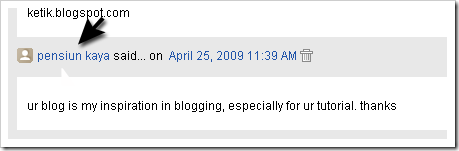







Post a Comment